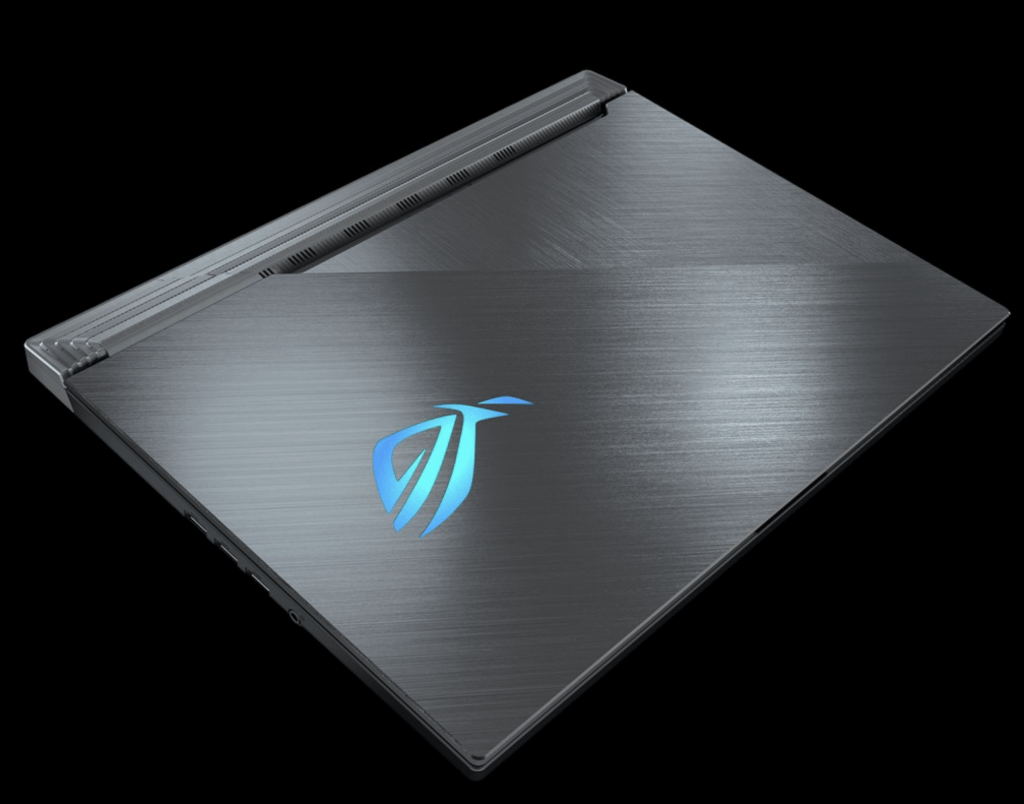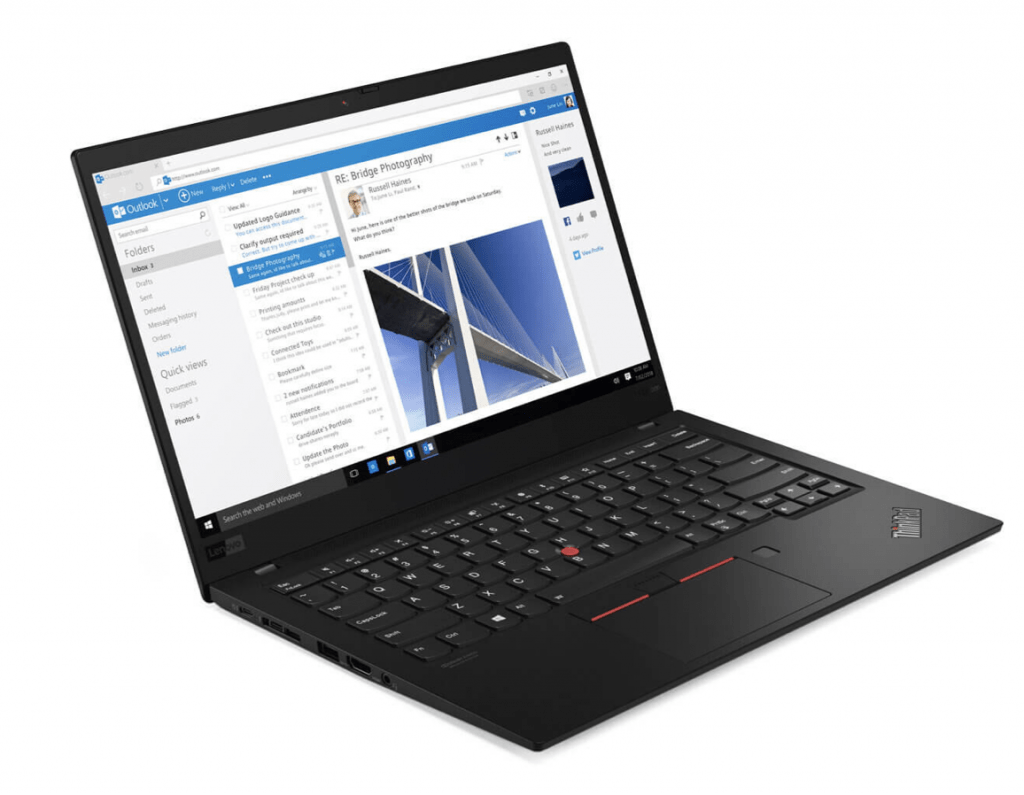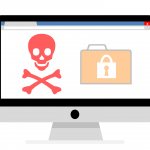Hello everyone, in this blog, I am gonna tell you the 3 best laptops for Penetration testing or Ethical Hacking and description about it. So coming to specs you need to look in the laptop are-
- RAM– The minimum RAM you should look in your laptop must be 8GB. You might be thinking just 8GB its very common and at present almost all laptops have 8GB of RAM. It is the minimum RAM you need which can do the work you want. If you want you can get up to 16GB of RAM so that you can run multiple VMs.
- Processor– For the processor, you should look for laptops having a minimum i7 processor. I looked for one processor intel core i7-7700HQ. These processors have very good hashing values. So basically they can crack hashing codes easily if you are relying on the processor itself. You also get an i5 processor but here I am talking about the best.
- Graphics Cards- It is very difficult to get a good graphics card on the laptop. Graphics card with GTX series are pretty good, they have a high speed of graphic memory and they are just powerful cards which can be used for many applications like bitcoin mining machines with are essentially hash cracking machines. GTX 1010 or above is a very good graphics card. Graphics cards not so necessary, you can achieve using a good processor also. One more point related to the graphics card, they have a problem with kali, while dual booting your laptop your graphics card may get flashed out, but most of us use VM so that is not a big problem.
- Storage– Storage on the laptop you should look for SSD, which is extremely fast. 128GB of SSD is enough and up to 512GB will be sufficient on your laptops. You can also use cloud storage.
- Weight and Performance– For me, laptops should be easy to carry and should provide good performance in terms of battery life. So laptops with weight about 2KG or below are pretty good. Battery performance should also last for 7-10 hours.
That was a little prerequisite which you should know. Coming to the laptops directly. Laptop on 3rd position for me is
3. Asus ROG Strix Scar III
It is the laptop which is very good for the price range in which it comes. It is the cheapest among the three with good performance. Coming to the specifications
Specification
- OS – Windows 10
- PROCESSOR – Intel-core i9-9880H (CPU)
- GRAPHICS – Nvidia Geforce RTX 2070 (GPU)
- CLOCK SPEED – 1540 MHz (GPU)
- RAM – 8GB GDDR6 (VRAM)
- STORAGE – 1 TB SSD
Talking about the processor it has an i9 processor which is very good. Graphics card RTX 2070 which can provide good performance with a clock speed of 1540 MHz for daily tasks and speed can go up to 2666 MHz for the high-end tasks. It has 8GB of RAM which fulfills our requirements. Storage is more than enough.
This laptop also has many other features such as
- 3D flow design
- Dual fan
- Anti-dust tunnels
- Airflow friendly lid
Coming to issue due to which it in third place is that it weighs 3 KG which very heavy to carry and about battery life on this bad boy is 1 hour up to 5 hours. These two factors put this laptop a big shame. Keeping these 2 factors on the side, this laptop is great value for money on performance-wise. It starts with 1,29,000 INR.
2. Apple MacBook Pro 16 inch

It is a laptop with a different Operating system. It works on a UNIX based system called MAC OS. Also provides superb performance but it has a very big value. It costs too much. Coming to the specs
Specifications
- OS – MAC OS
- PROCESSOR – 8-core 9th Gen Intel Core i9 processor
- GRAPHICS – AMD Radeon Pro 5500M with 4GB of GDDR6
- CLOCK SPEED – 2.3 GHz
- RAM – 16 GB DDR4
- STORAGE – 1 TB SSD
This Laptop is superb on the basis of performance needed. It has 2.3 GHz of i9 processor with a turbo boost of 4.8 GHz, which means it is beast in terms of multicore usage. This laptop has Radeon graphics which is pretty good. It has 16 GB of RAM which also super quality needed for fast machine and 1 TB of SSD makes it more faster with such big sized storage space. Coming to the weight which was a big issue in the previous one we saw. It has 1.83 KG which very good, not too heavy and not to light. Talking about battery life it has battery life about 4.15 hrs minimum to 10 hrs maximum. Which is very good for outdoor usage.
Some other Features
- Retina display
- Touch Bar
- Touch ID
- Four Thunderbolt 3 ports
Concluding about this laptop, MacBook is superb in terms of performance, the only drawback is the price of the laptop. It costs about $2799 which is too much for a person to spend on a laptop. If the person can afford this amount then this laptop is superb with great performance and can be used for penetration testing.
Coming to Laptop on 1st position, which you should be waiting for is
1. Lenovo X1 Carbon
Lenovo X1 Carbon is the lightest and not too expensive of all three laptops. It has great performance with an ethical hacker needs. Coming to the specs
Specification
- OS – Windows
- PROCESSOR – Intel 8th gen i7 865 pro edition
- GRAPHICS – Intel UHD Graphics 620
- CLOCK SPEED – 2.13 GHz
- RAM – 16GB
- STORAGE – From 128 GB to 1TB SSD
X1 carbon has an Intel i7 pro edition processor which very good in terms of performance. Graphics in it is a little shitty, but it’s ok we can do the work which wanted and who will spend more $1500 dollars for graphics if we can do in this also. The clock speed is good. RAM is up to the mark, it works with great speed with this much amount of DDR3 RAM. You have many options for storage.
Some other features-
- 14” HDR WQHD with Dolby Vision (2560 * 1440) 500 nits
- Fingerprint reader
- Multiport machine
So coming to this laptop why I choose it as number 1. It is the laptop with price starting from $1700 which less than MacBook Pro. It weighs only 1.13 KG which is very light to carry. Its battery life lasts about 15 hours. It has all features you need to do penetration testing and you also save 1000-1500 bucks so why not go for this laptop.
I have given my views to all 3 laptops, now it is your decision which laptop you need to buy according to price and specs. I use MacBook Pro but after all, it’s your decision.
Have a comment on this story? Please click “Add Your Comment” below. If you’d like to contact cybercrip’s editors directly, send us a message.