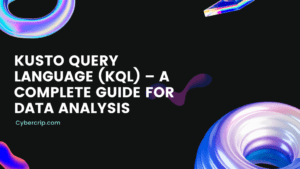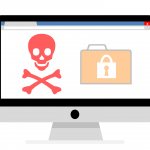Many websites get compromised, website breaches are mostly for spam emailing or setting up a server for illegal content serving. Many hackers use your servers for bitcoin mining and using websites as stepping stones and bots. So in this
In this article, we will walk through the top 7 ways to secure your website right away. Let’s get started!
Install SSL (HTTP to HTTPS)
Secure socket layer:- it is a protocol certificate that is applied to domains for better security. SSL certificate ensures encryption of communication, it is installed on the hosting server of any website. This prevents a website from MITM ie. Man in the Middle attack, Google is also pushing labels like ” Non-Secure” so it is very crucial for every website to have SSL.
How to get an SSL certificate
Method 1:- you will get an SSL certificate for free if you buy hosting
Method 2:- Go to sites which provide SSL certificate, buy a certificate and activate certificate then install it on your website and optimize your settings to use HTTPS
Best Websites providing SSL
Privilege according to user roles
Every website has users with different roles, so every user must get permissions according to the role. It is a crucial part of webite security.
Take the example of the WordPress blog there are various roles:-
#Admin:- all privileges.
#Editor:- privileges related to content writing, editing, deleting.
#Author:- privileges related to their posts.
#contributor:-privilege related to writing the blog but don’t have permission to publish.
#subscriber:- only permission to subscribe or unsubscribe
Backup regularly
For prevention of loss of data, if there is some malware attack these backups will be useful. This also ensures uninterrupted revenue on an e-commerce website. Also, some compatibility issues can be faced while new installations so to revert backups are important.
How to backup your website
Method 1:- Manual backups using FTP to the local machine
Method 2:- cPanel backups
Method 3:- cloud backup (Amazon S3, Dropbox, etc)
Method 4:- Automated backup solutions (codeguard, backup machine, etc)
Passwords policy
Most of the people use a similar password on various sites, if there is the risk of losing confidential information or Doxxing if one of the passwords gets compromised. There are various attacks hackers do to crack credentials like a dictionary attack, brute force, password guessing, etc to defend against them, the website should have a strong password policy.
Various password policies:-
1)Length restrictions.
2) Enforce character set.
3) Apply some strength meter.
4) use salting to store password.
Keep database names complicated and change default table names
Database names should be complicated as it ensures a hacker doesn’t know database name so he will primarily crack name for the database and then go for a password. So it will give you an upgraded level of security.
While we create a table in the database there is default name (like WordPress has WP_ ), so it is easy for hackers to guess so while you create table keep in mind change the default table name for enhanced security
Limit credential passing for login panel and limit password reset continuously
By default websites allow anyone to enter wrong credentials as many times they want, so this degrades your site security as hackers can run scripts or brute force. To prevent this we should limit failed login attempts After that limit user will be blocked from the site for 24 hours or longer.
By using a username or Email anyone can send password reset link by default there is no limit on sending such reset link but if their hacker runs any script for continuously sending the owner to reset links then this will fill the whole inbox of owner this can be termed as Email bombing.
Hire security expert
Many times there are attacks on websites like SQL Injection, XSS, sensitive data exposure, broken access, some security misconfigurations. So it is very necessary to have security expert who will audit the security of the website, risk assessment, monitor malicious activity, perform vulnerability scans, give security strategies, and also perform a rapid incident response to secure your assets as quickly as possible. It is recommended to have some relationship with the firm providing security experts.