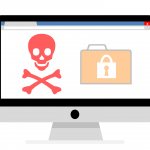The choice of an operating system for your home server is pivotal. It shapes everything from what services your server can provide to how easy it is to maintain. Let’s compare the most popular options, focusing on Linux distributions, Windows Server, and specialized NAS (Network Attached Storage) operating systems.
Overview of Operating Systems
Linux Distributions
Linux is a powerhouse for servers, renowned for its stability, efficiency, and flexibility. It’s open-source, meaning it’s free to use and highly customizable. Popular distributions for home servers include Ubuntu Server, CentOS, and Debian.
- Pros: Free, open-source, wide range of software available, excellent community support.
- Cons: Can have a steeper learning curve for those unfamiliar with command-line interfaces, though some distributions are more beginner-friendly.
Windows Server
Windows Server is a robust option for those already familiar with the Windows ecosystem. It offers a user-friendly interface and integrates well with Windows-based environments.
- Pros: Easier for Windows users to adapt to, graphical user interface (GUI) for easier management, strong support for .NET and other Windows-centric technologies.
- Cons: Cost (requires a license), generally higher resource requirements.
Specialized NAS Operating Systems
For those primarily interested in storage, FreeNAS (now known as TrueNAS CORE) and OpenMediaVault are excellent choices. These OSes are designed specifically for managing storage and offer easy setup and management through a web interface.
- Pros: User-friendly web interfaces, designed specifically for storage tasks, often include advanced features like snapshots and replication.
- Cons: More specialized; while versatile, they might not be suited for all server tasks outside of storage.
Installing and Configuring Your OS
Linux Distributions
- Preparation: Download the ISO file from the distribution’s website and create a bootable USB drive.
- Installation: Boot from the USB drive and follow the on-screen instructions. Linux installations typically allow you to customize your setup, selecting exactly which services you want to install.
- Initial Configuration: After installation, you’ll set up user accounts and install additional software as needed. Most server management will be done through the terminal, though graphical interfaces are available for some distributions.
Windows Server
- Preparation: Purchase and download the Windows Server ISO, then create a bootable USB drive.
- Installation: Boot from the USB, follow the installation wizard, and enter your product key. You’ll choose between the Standard and Datacenter editions, depending on your needs.
- Initial Configuration: Use the Server Manager dashboard to add roles and features, set up storage, and manage users and groups.
Specialized NAS Operating Systems
- Preparation: Download the OS image and create a bootable USB drive.
- Installation: Similar to other OS installations, boot from the USB and follow the prompts. These systems are typically easier to set up, focusing on storage management.
- Initial Configuration: Most configuration is done through a web interface, making it straightforward to set up volumes, share folders, and configure access permissions.
Choosing the Best OS for Your Needs
- For beginners or those with specific storage needs: A specialized NAS OS like TrueNAS CORE or OpenMediaVault can be the easiest to manage while offering powerful storage options.
- For those comfortable with or willing to learn Linux: Ubuntu Server or CentOS offers flexibility and a vast array of software options for various server tasks.
- For users deeply invested in the Windows ecosystem: Windows Server provides a familiar environment with easy integration into Windows networks.
Selecting the right OS is a critical step in building your home server, impacting everything from what you can do with your server to how you interact with it. Whether you choose a Linux distribution for its flexibility, Windows Server for its familiarity, or a specialized NAS OS for its focus on storage, the right choice depends on your specific needs, technical skills, and personal preferences.