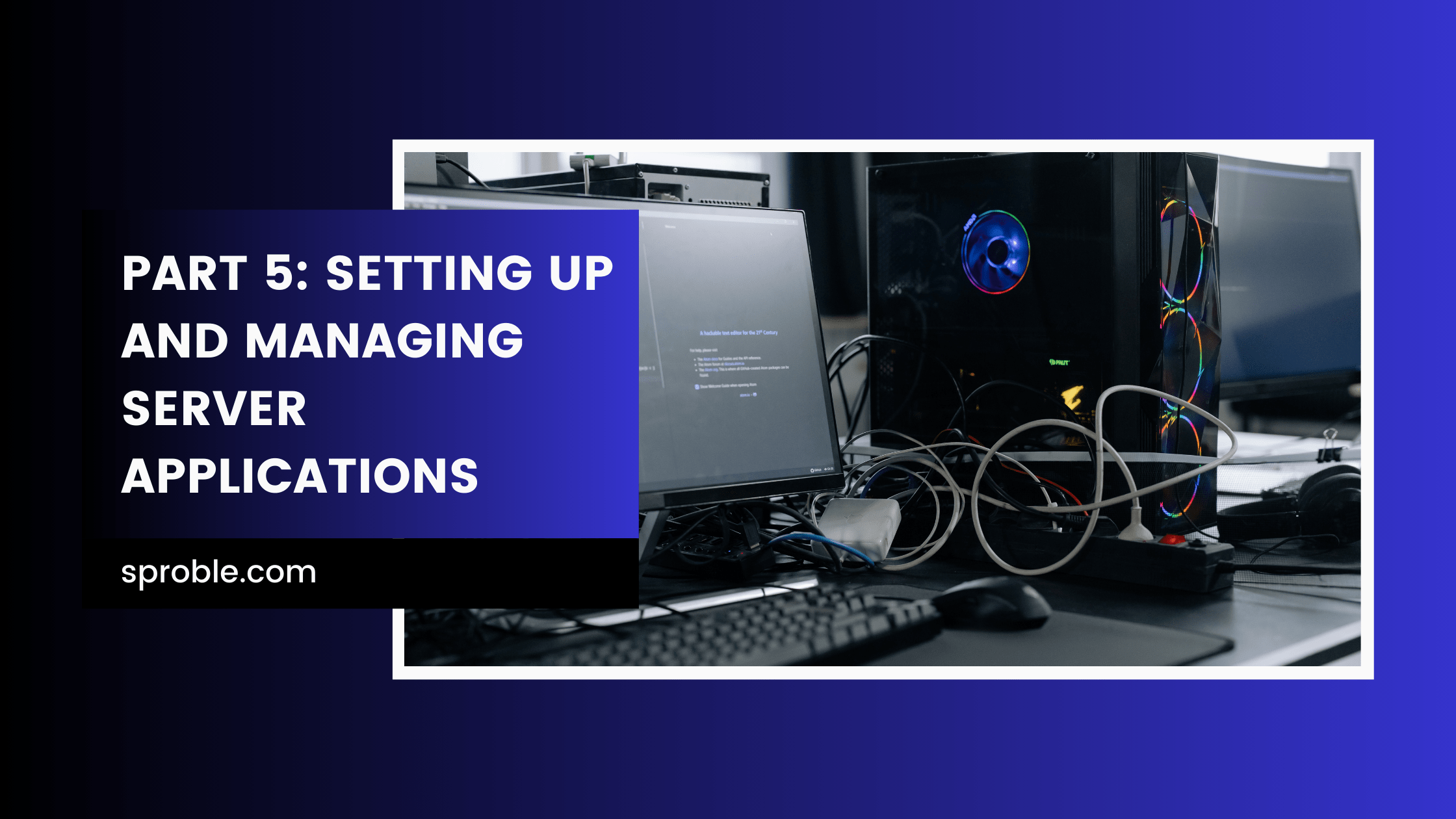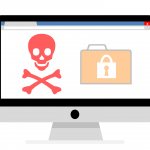A home server’s potential is unlocked through its applications. Here, we’ll cover some of the most impactful ways you can enhance your server’s utility.
File Sharing and Storage Solutions
Setting Up Samba for Windows File Sharing
Samba allows your Linux server to communicate with Windows clients, making it ideal for file sharing in a mixed-device environment.
- Install Samba: On a Linux server, use your package manager to install Samba.
sudo apt update sudo apt install samba
- Configure Samba: Edit the Samba configuration file (
/etc/samba/smb.conf) to define your shared directories, access permissions, and visibility. - Restart Samba and Set User Permissions: Restart the Samba service and add a Samba user to control access to the shared directories.
sudo systemctl restart smbd sudo smbpasswd -a username
- Access Shares from Windows: Map the network drive in Windows Explorer using your server’s IP address and the share name.
Implementing NFS for Linux/UNIX Clients
Network File System (NFS) is perfect for sharing files between UNIX or Linux systems, offering a simple and efficient protocol for network sharing.
- Install NFS: Ensure NFS is installed on your server.
sudo apt update sudo apt install nfs-kernel-server
- Configure Exports: Edit
/etc/exportsto specify which directories you want to share and with whom. - Export the Shares and Set Permissions: Apply your configuration and set appropriate permissions for the shared directories.
sudo exportfs -a sudo systemctl restart nfs-kernel-server
- Mount NFS Shares on Client Machines: Use the
mountcommand on client machines to access the shared directories.
Building a Media Server with Plex or Emby
Plex Media Server
Plex organizes your media libraries and streams them to any device, offering an elegant interface and easy setup.
- Install Plex: Download Plex Media Server from the Plex website and install it on your server.
- Configure Libraries: Launch Plex Web App on your server or any device on the same network, and add your media folders to Plex Libraries.
- Access Your Media: Use the Plex app on any device to access your media anywhere, provided you have an internet connection.
Emby Media Server
Emby is a great alternative to Plex, offering similar functionality with a focus on personalization and community features.
- Install Emby: Download the Emby server from the Emby website and install it on your server.
- Set Up Media Libraries: Through the Emby dashboard, add your media content to libraries and configure metadata and access settings.
- Stream Your Content: Access your Emby server from any supported device to stream your content both locally and remotely.
Exploring Additional Server Uses
Web Hosting
Your home server can host your personal or small business website with software like Apache, Nginx, or Lighttpd. Install the web server software, configure your sites, and ensure you have a static IP or DDNS service in place for reliable access.
Game Serving
Host your own multiplayer game server for games like Minecraft, Terraria, or dedicated game servers for various Steam games. Installation and setup vary by game but typically involve downloading the server software, configuring game settings, and opening necessary ports on your router.
Home Automation
Turn your server into a smart home hub with software like Home Assistant or OpenHAB. These platforms integrate with a wide array of smart home devices, allowing you to create a centralized system for controlling everything from lights and thermostats to security cameras and alarms.
By setting up these server applications, you’ll enhance the functionality and utility of your home server far beyond basic file storage. Whether it’s streaming your favorite movies, hosting a website, running a game server, or automating your home, the possibilities are nearly limitless. Tailor your server to your interests and needs, and enjoy the benefits of a truly connected and personalized digital home. Stay tuned for the final installment in our series, where we’ll cover maintaining and troubleshooting your home server to ensure it runs smoothly for years to come.