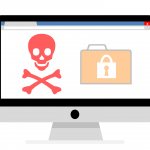Regular maintenance and effective troubleshooting are key to the long-term success of your home server. This segment will guide you through establishing a maintenance routine, tackling common issues, and tapping into the invaluable resource of community support.
Routine Maintenance Tasks
Schedule for Updates
Keeping your server’s operating system and applications up to date is crucial for security and performance. Automate updates where possible, but also schedule regular manual check-ins for more control over what gets updated and when.
- Linux servers: Use
cronjobs to automate updates or schedule reminders for manual updates. - Windows servers: Utilize Windows Update or Windows Server Update Services (WSUS) for managing updates.
Backups
Regular backups protect your data from hardware failures, software issues, or user errors. Implement a 3-2-1 backup strategy: 3 total copies of your data, 2 of which are local but on different devices, and 1 offsite.
- Automate backups: Use tools like rsync, Bacula, or proprietary software to automate backups.
- Test restores: Periodically test your backups by restoring a small subset of data to ensure they’re working as expected.
Performance Monitoring
Monitoring your server’s performance helps identify potential issues before they become problems. Use monitoring tools to track resource usage, such as CPU load, memory usage, and disk space.
- Linux servers: Tools like
htop,nmon, orNagiosprovide comprehensive monitoring capabilities. - Windows servers: Use Performance Monitor and Resource Monitor for insights into your server’s performance.
Troubleshooting Common Issues
Identifying Issues
Common server problems include hardware failures, software crashes, network issues, and performance bottlenecks. Being familiar with your server’s normal operation helps you quickly notice when something is amiss.
Solving Server Problems
- Hardware failures: Check server logs and hardware diagnostics tools for error messages related to disk failures, memory errors, or overheating issues.
- Software crashes: Review application logs for error messages that can indicate the cause of a crash. Ensure all software is up to date.
- Network issues: Use tools like
ping,traceroute, ormtrto diagnose network connectivity problems. - Performance bottlenecks: Identify resource-intensive processes with
topor Task Manager and optimize or upgrade as necessary.
Leveraging Community Support
When troubleshooting gets tough, the collective knowledge of online communities can be a lifeline.
Finding Online Communities
- Official forums and documentation: Start with the official resources for your server’s OS or the specific software you’re using.
- Reddit and Stack Exchange: Sites like Reddit have communities like r/homelab and r/sysadmin, while Stack Exchange has Server Fault and Super User.
- Specialized forums: Look for forums dedicated to specific applications or server uses, such as Plex forums for media server issues.
Engaging with Communities
- Search before posting: Many questions have already been answered, so search the community archives first.
- Be clear and concise: When asking for help, describe your problem clearly and provide relevant details (OS version, hardware specs, logs).
- Give back: If you solve a problem with community help, share your solution to help others who might face the same issue.
Maintaining and troubleshooting your home server can seem daunting, but with a proactive approach and the support of the broader community, it’s entirely manageable. Regular maintenance reduces the risk of issues arising, while effective troubleshooting ensures you can quickly address any problems that do occur. Remember, the home server community is a vast and welcoming space, full of individuals eager to share their knowledge and experience. Engage with it, and you’ll find that managing your home server becomes a much more rewarding experience.