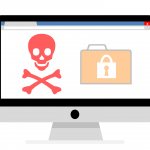Selecting hardware for your home server can be both an exciting and daunting task. The choices you make will lay the foundation for your server’s capabilities, affecting everything from data processing speed to storage capacity and energy consumption. Let’s break down the key components and considerations to guide you in assembling the ideal hardware setup for your needs.
Understanding Server Hardware
Central Processing Unit (CPU)
The CPU is the brain of your server, handling all the instructions it receives from other hardware and software. For a home server, you’ll want a balance between power and energy efficiency. Modern CPUs with multiple cores can handle more tasks simultaneously, making them ideal for multitasking server environments.
- For basic file storage: A dual-core processor is often sufficient.
- For media streaming or more intensive applications: Look for a quad-core processor or higher.
Memory (RAM)
RAM is crucial for multitasking and running complex applications. It temporarily stores data that the CPU uses during operations, allowing for quicker access and processing.
- General guideline: 8GB of RAM is a good starting point for most home servers, but if you plan to run multiple applications or virtual machines, consider 16GB or more.
Storage: HDDs vs. SSDs
Storage is where your data lives. When choosing between Hard Disk Drives (HDDs) and Solid State Drives (SSDs), consider both capacity and speed.
- HDDs: Offer more storage space for your money and are ideal for large media libraries or file storage. However, they’re slower than SSDs and have moving parts, which can be a point of failure.
- SSDs: Faster and more reliable due to their lack of moving parts, but come at a higher cost per gigabyte. They’re perfect for operating system files or applications that benefit from quick access times.
Network Interface Card (NIC)
A quality NIC can significantly affect your server’s ability to communicate over your network efficiently. For most home servers, a gigabit Ethernet port will suffice. If you anticipate heavy network traffic or plan to use your server for tasks like large file transfers or streaming high-definition media, ensure your NIC and router support gigabit speeds.
Power Supply Unit (PSU)
Efficiency is key when selecting a PSU. Look for one with an 80 Plus certification, indicating it’s at least 80% efficient at converting power from your outlet into usable energy for your server. This not only saves electricity but also reduces heat output, which can extend the life of your server’s components.
Hardware Selection Guide
Now that we’ve covered the core components, here are some tailored recommendations:
- Budget-friendly setup: Focus on repurposing older hardware or selecting budget components. An older, dual-core CPU, 8GB of RAM, and a couple of large HDDs can serve well for basic file storage and light media serving tasks.
- Mid-range server: For those looking for a balance between performance and cost, a modern quad-core CPU, 16GB of RAM, a mix of SSD (for the OS and applications) and HDD (for file storage), and a good quality PSU would be ideal.
- High-performance server: If you’re aiming for heavy media streaming, virtualization, or other resource-intensive tasks, invest in a high-end CPU (six cores or more), 32GB of RAM or more, multiple SSDs for speed, and large HDDs for bulk storage.
Energy Efficiency and Noise Considerations
Energy consumption and noise are significant considerations, especially for a server that runs 24/7.
- Energy-efficient components: Look for CPUs and PSUs that are designed for low power consumption. SSDs also consume less power than HDDs and generate less heat.
- Cooling solutions: Ensure your server has adequate cooling to prevent overheating, but opt for solutions that don’t add unnecessary noise, such as low-RPM fans or passive cooling systems.
In this segment, we’ve navigated the complexities of choosing the right hardware for your home server. By considering the role your server will play in your digital life and balancing performance, cost, and energy efficiency, you can build a system that meets your needs today and is scalable for tomorrow. Stay tuned for the next part of our series, where we’ll delve into selecting the perfect operating system to bring your home server to life.